The Auto Conversion feature is used to convert leads into accounts and contacts at the time of lead routing (if applied). Preferences can be customized based on your business requirements.
¶ Auto Conversion Details
Auto Conversion includes the following options:
- Auto merge existing leads to matching contact
If duplicate leads or contacts exist in the system, the lead will automatically merge with the matching contact. - Auto Convert leads into contact if matching account is found
When a lead matches an existing account, it will automatically be converted into a contact under that account. - Auto Convert leads into contact and account if no matching account is found
If no account matches the lead, it will be converted into both a new contact and a new account. - Create opportunities while converting/merging leads
This option will create an opportunity during the conversion or merge process, whether or not a matching contact or account is found.
Note: You can select one or more of the above rules together with the "Create opportunity while converting/merging leads" option.
¶ Set up Auto Conversion
¶ Step 1: Sign in
Go to: https://app.leadangel.com and sign in.
¶ Step 2: Navigate to Auto Conversion
Go to:
Administration > Auto Conversion
¶ Step 3: Create New Auto Conversion
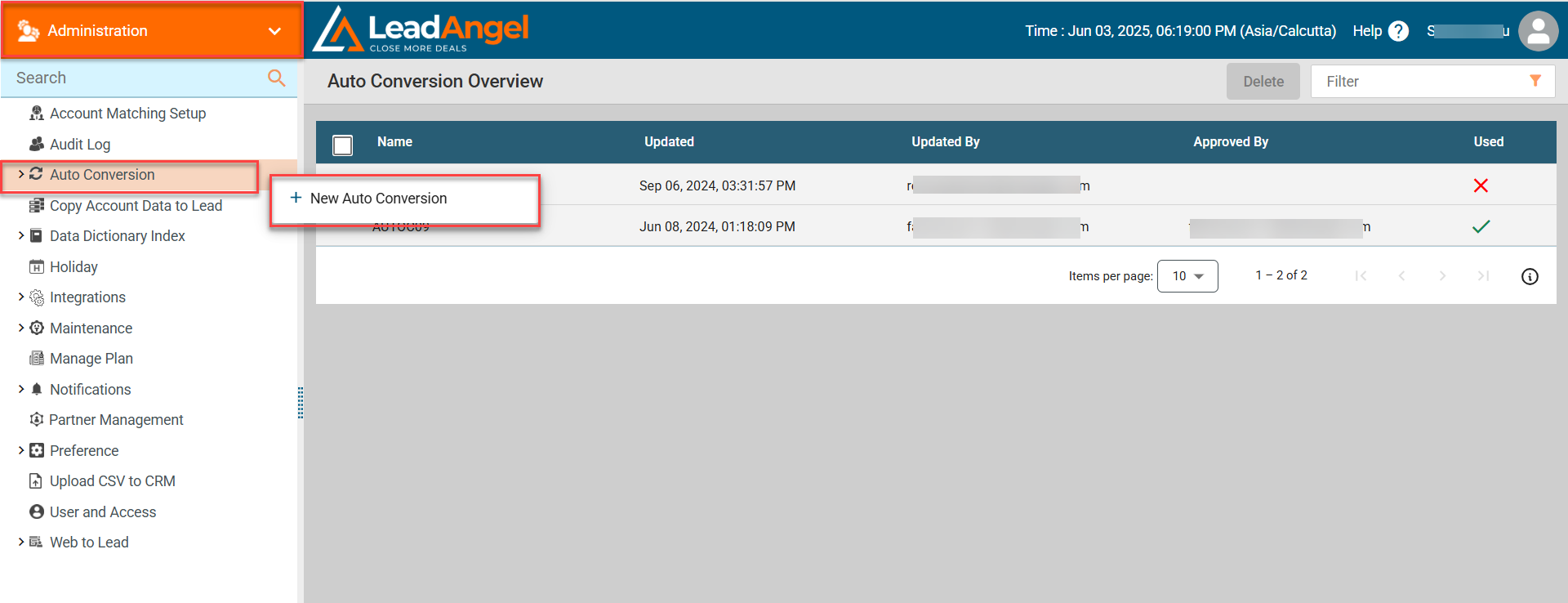
- Right-click on Auto Conversion
- Select New Auto Conversion
¶ Step 4: Fill in Details
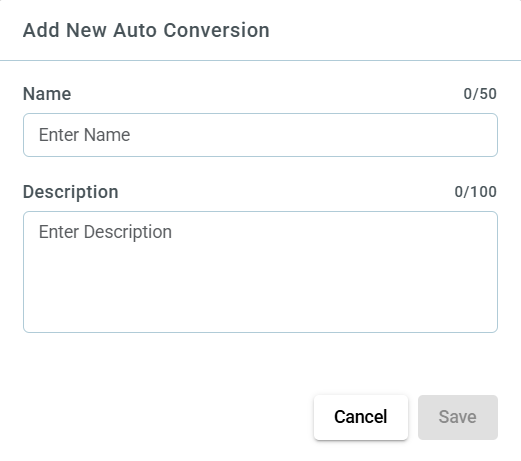
- A dialog box will appear.
- Enter a Name and Description
- Click Save
¶ Step 5: Set Preferences
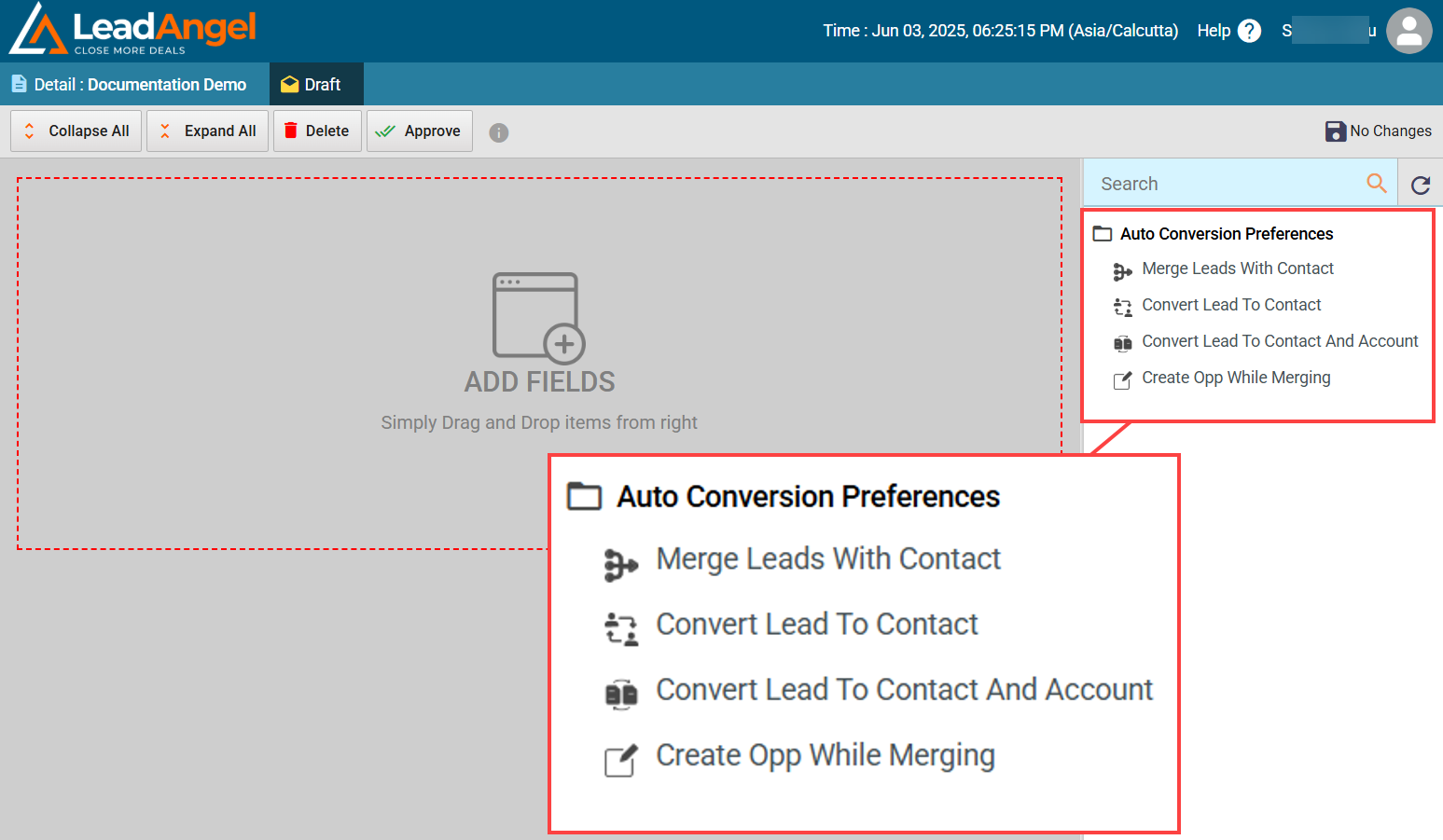
- Click Auto Conversion Preferences on the right-hand side
- Drag and drop preferences onto the canvas
- Use the dropdown menus to configure each preference
¶ Step 6: Approve the Setup
- Click Approve to activate the new Auto Conversion setting