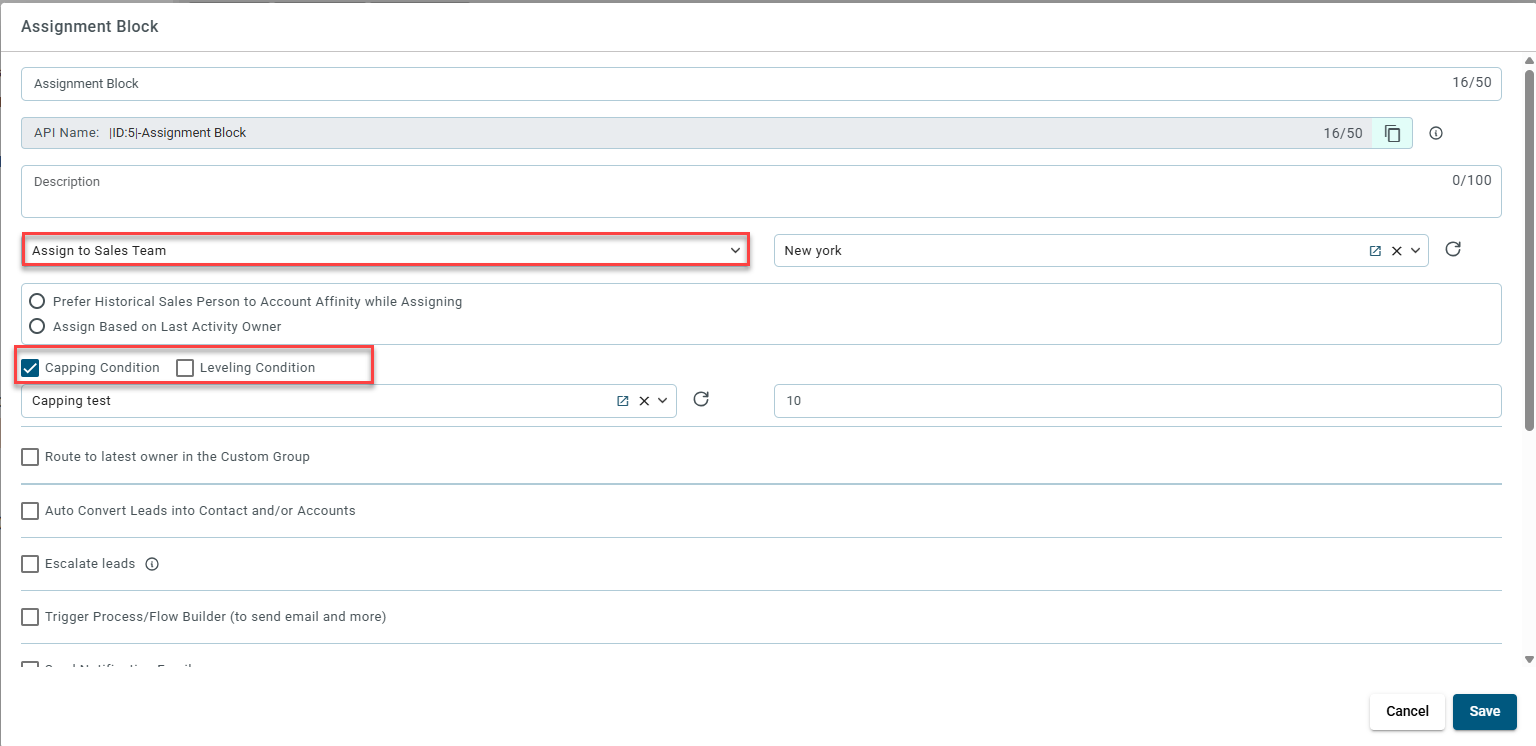¶ What is the Capping condition?
A capping condition sets the maximum number of leads that can be assigned to a salesperson within a sales team. For example, if the cap limit is set to 10 open leads, no individual salesperson will receive more than 10 leads at a time. This ensures balanced lead distribution and prevents overloading any single team member. If there are 20 sales reps in the team, the total number of open leads that can be assigned to the team is capped at 200.
¶ What is the Leveling condition?
The Leveling condition brings all sales reps to parity before assigning new leads.
Example: If there are 3 sales reps with 10, 20, and 30 leads respectively, leads will not be assigned to the rep with 30 leads until the other two also have 30 leads each.
¶ How to create a new Capping/Leveling condition?
¶ Step 1
Navigate to Lead Management > Lead Routing > Capping/Leveling Condition.
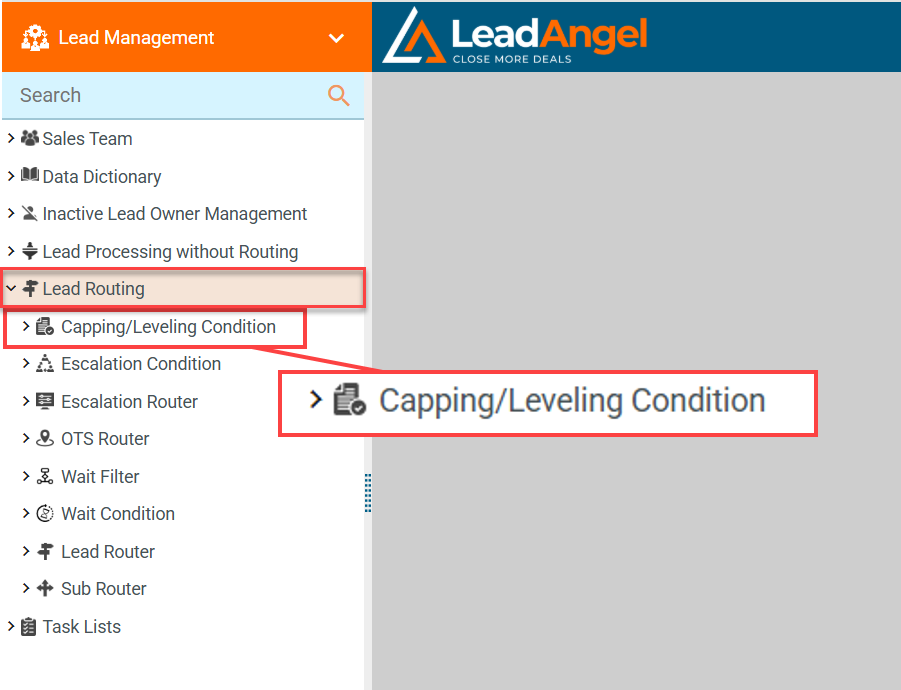
The Lead Management page will be displayed.
¶ Step 2
Right-click on Capping/Leveling Condition and click + New Capping/Leveling Condition.
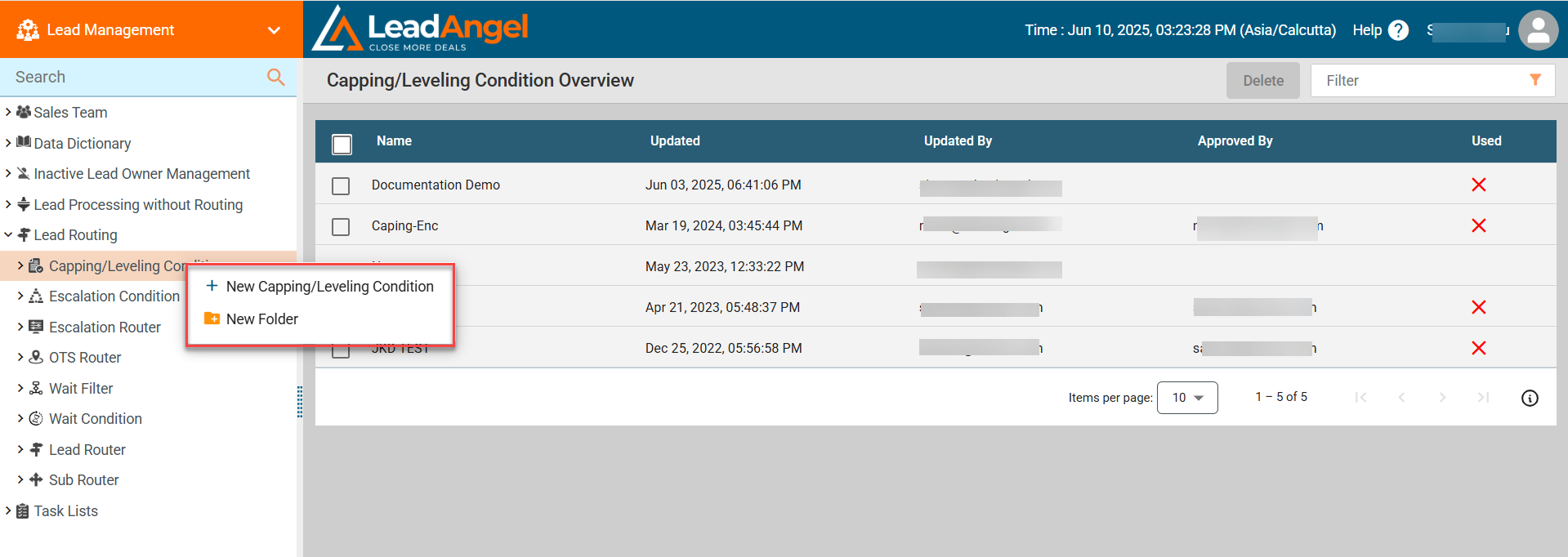
The Add New Capping/Leveling Condition dialog will be displayed.
¶ Step 3
Enter a name and description for the capping/leveling condition.
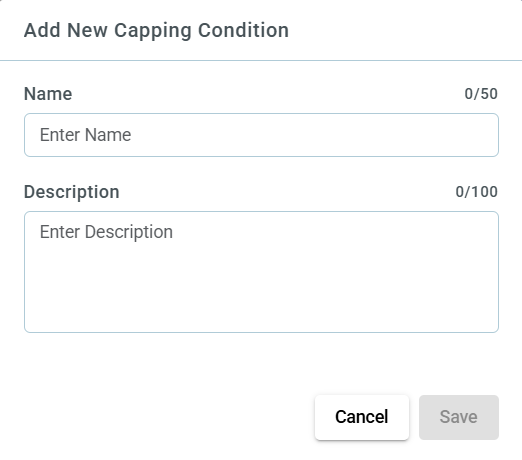
¶ Step 4
Click Save.
The new condition will be created and Lead Attributes will appear on the right side.
¶ Step 5
Drag the required lead attribute from the right side and drop it into the ADD FIELDS section.
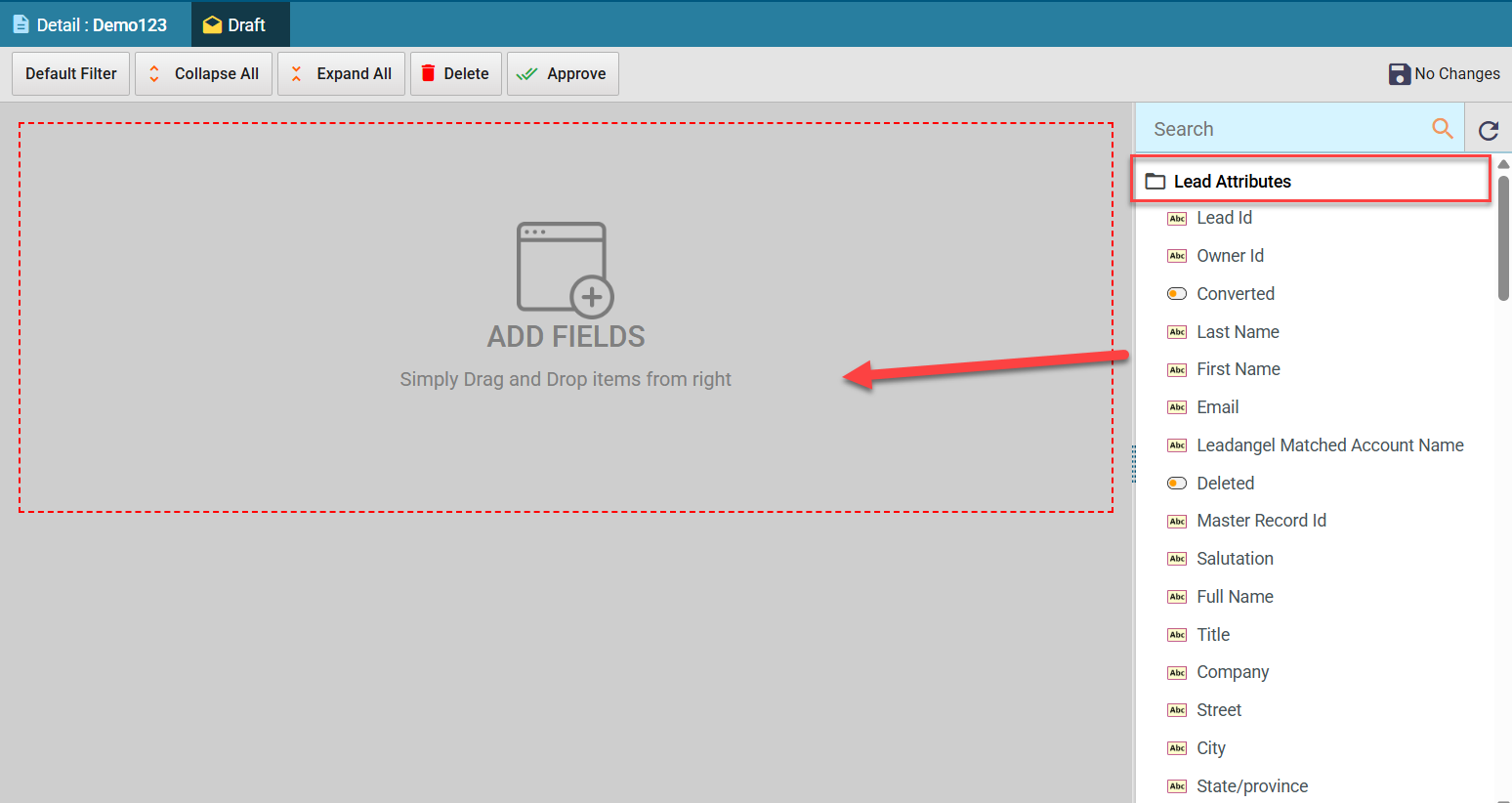
¶ Step 6
Select the required condition from the dropdown list.
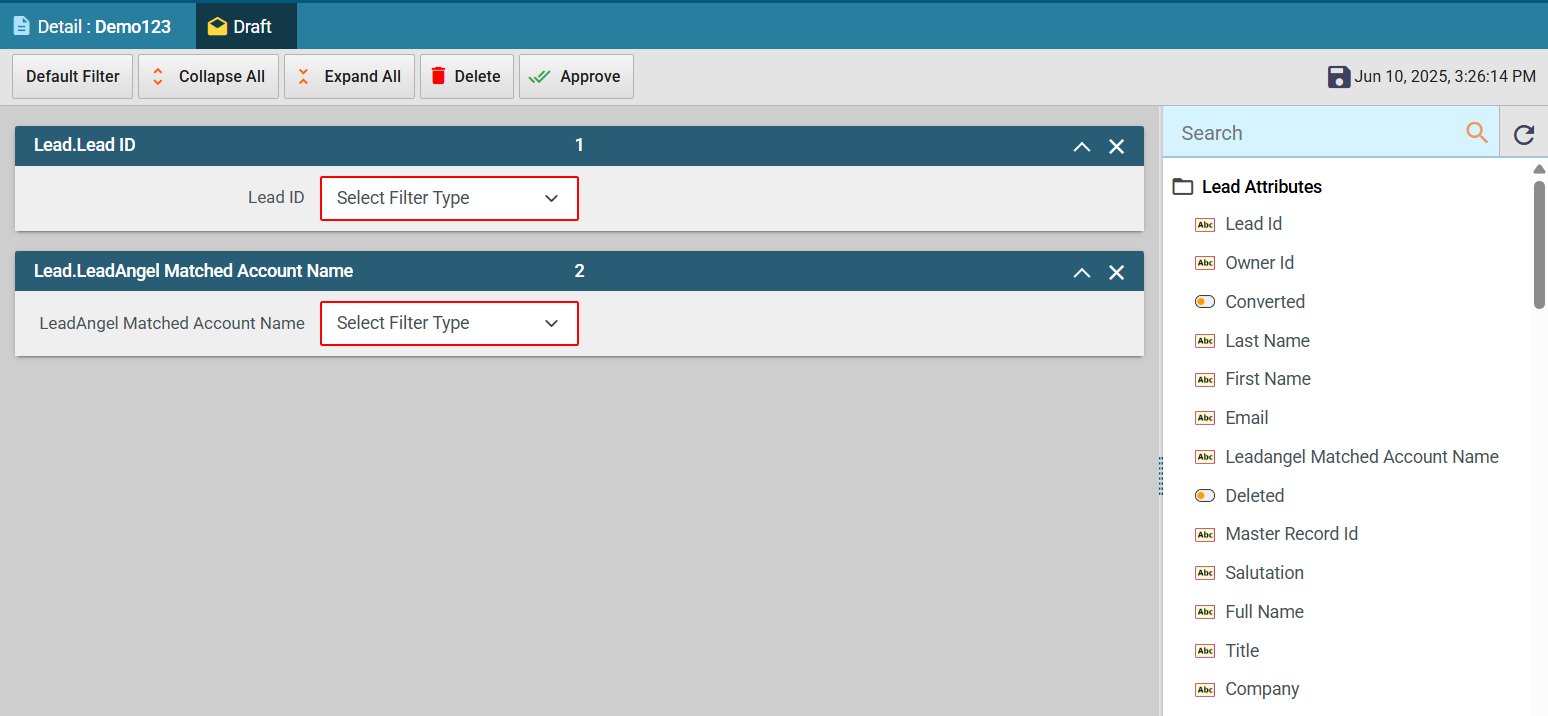
A field to add values to the attribute will appear.
¶ Step 7
Click the + icon to add values.
The Enter Multiple Values dialog will be displayed.
¶ Step 8
Select the values from the Select From List and click Save.
The selected values will be added to the attribute.
¶ Step 9
Repeat steps 6 through 8 to add more attributes and values.
¶ Step 10
Click Default Filter and select the filter you want to apply.
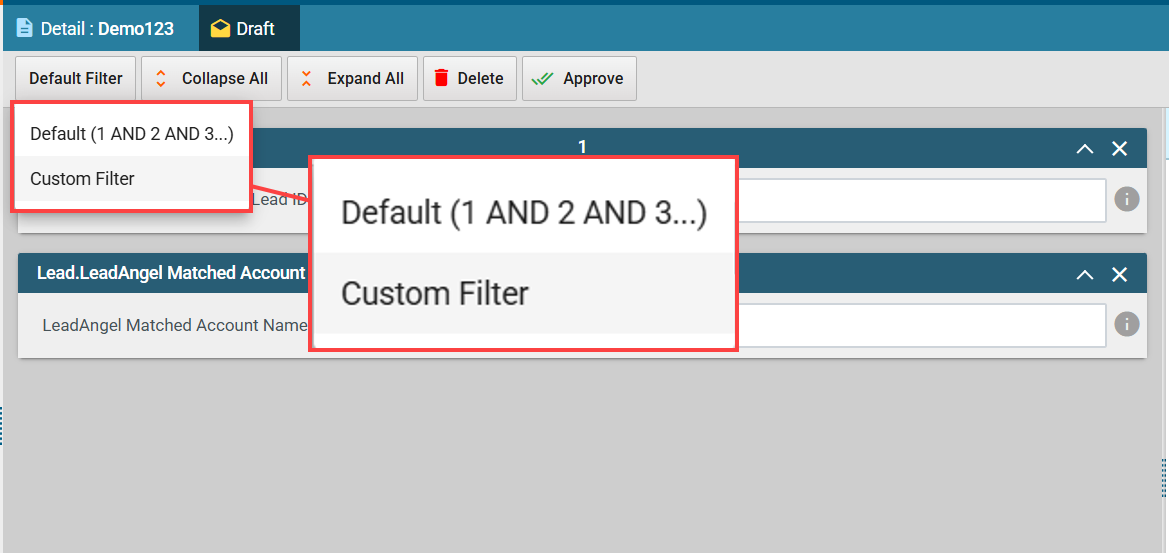
To use a custom filter, click Custom Filter and enter the filter criteria.
Example: Define custom filters like 1 or 2 or 1 and 3. You can define filters for multiple conditions.
The new capping/leveling condition will be created.
The Capping and Leveling conditions can be used for a sales team in the Assignment block, for that select "Assign to Sales Team" assignment option. Select Capping or Leveling ondition. From the dropdown select the preferred condition. Put cap limit when selecting the capping limit.