When a lead matches with several accounts and has a similar match score, these rules are utilized to determine the priority of the available multiple accounts. If necessary, priority rules can be modified using the workflow's active/inactive option. Rules are applied in the order shown below.
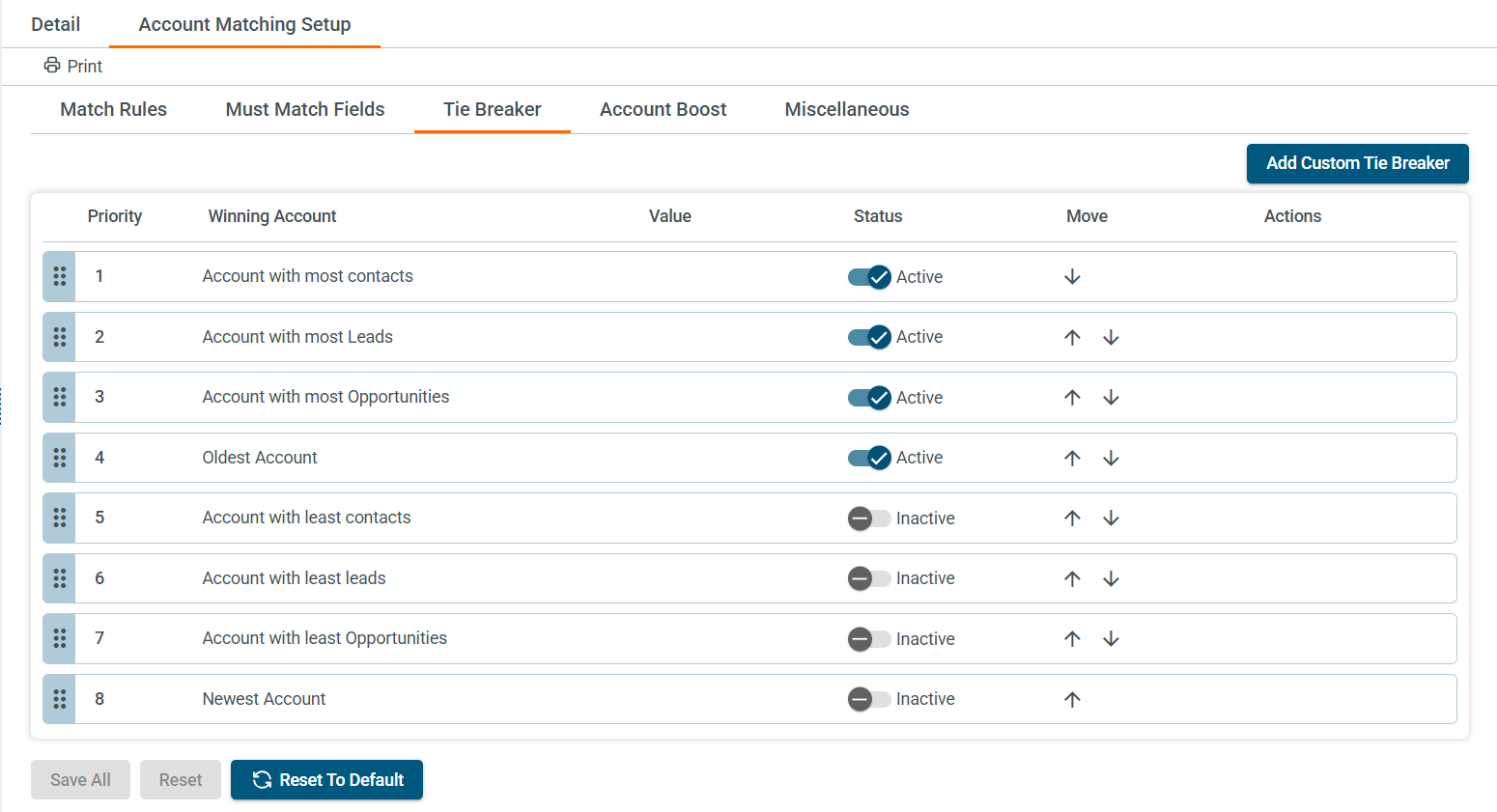
¶ Default Tie Breaker Rules
| Priority | Winning Account | Default Status |
|---|---|---|
| 1 | Account with most contacts | Enabled |
| 2 | Account with most Leads | Enabled |
| 3 | Account with most Opportunities | Enabled |
| 4 | Oldest Account | Enabled |
| 5 | Account with least contacts | Disabled |
| 6 | Account with least leads | Disabled |
| 7 | Account with least Opportunities | Disabled |
| 8 | Newest Account | Disabled |
¶ Custom Tie Breaker
For setting up any custom tiebreaker you have to click on the Add Custom Tie Breaker icon and a new field will be created. From the dropdown, you have to select from the various options available and the LeadAngel’s algorithm will deliver the desired results.